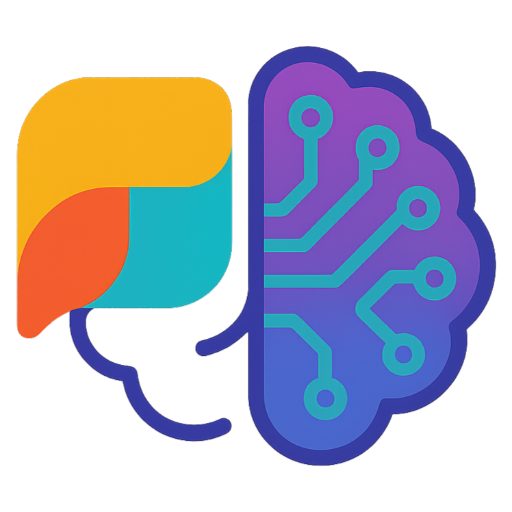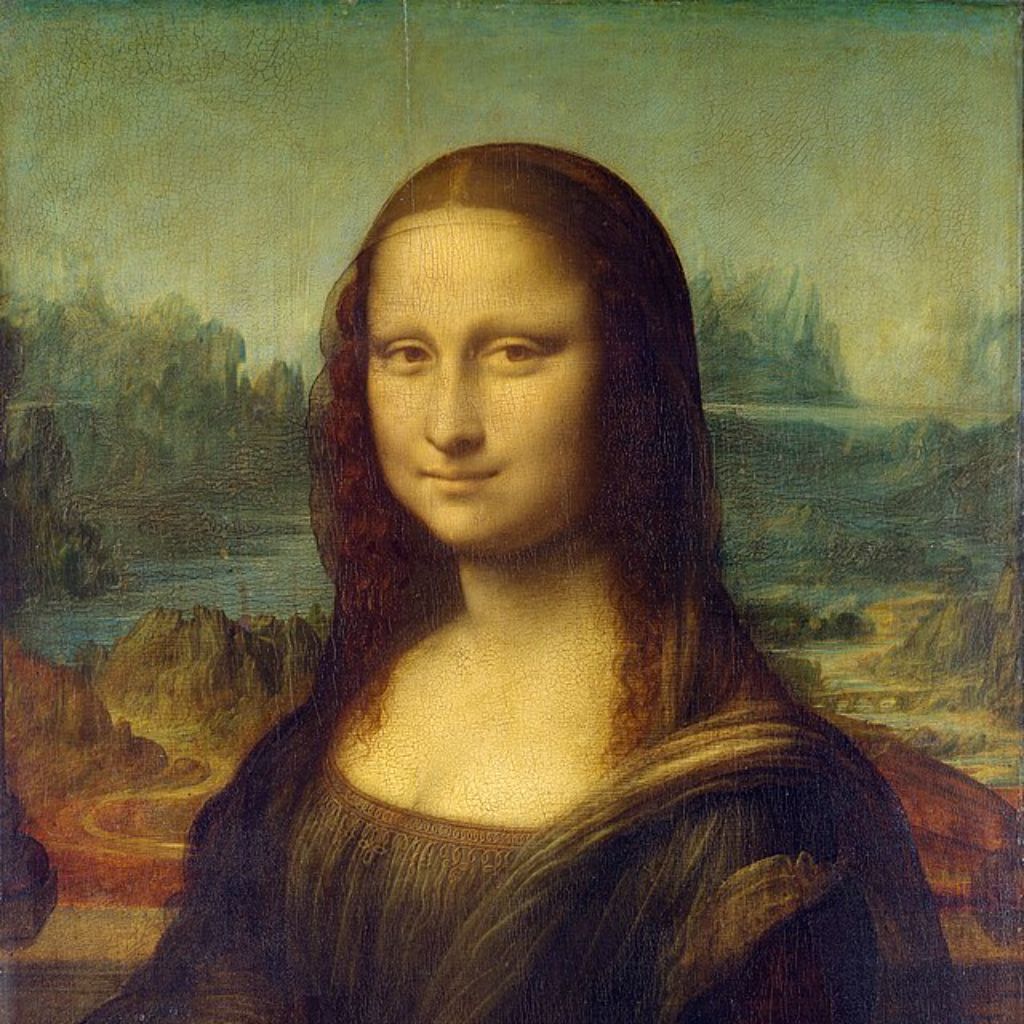FLUX.1 Kontext Max
FLUX.1 Kontext Max offers powerful text-based image editing with high-quality results. Transform your images using natural language prompts — fast, free, and visually precise.


Frequently Asked Questions About FLUX.1 Kontext Max Text-Based Image Editing
Have another question? Contact us on Discord or by email.
Is FLUX.1 Kontext Max text-based image editing really free?
Yes! FLUX.1 Kontext Max is completely free to use. You can edit unlimited images using natural language prompts without any subscription fees or hidden costs.
What image formats are supported for text-based editing?
FLUX.1 Kontext Max supports all major image formats including JPG, JPEG, PNG, WebP, HEIC, and more. Simply upload your image and start editing with natural language prompts.
How does text-based image editing work?
You can describe the changes you want using simple text prompts like 'make it brighter', 'add vintage effect', or 'change background to sunset'. Our AI understands natural language and applies the editing effects with high precision.
Can I use AI-edited images commercially?
Yes! All images edited with FLUX.1 Kontext Max can be used for personal and commercial projects including marketing, content creation, and professional presentations without any licensing restrictions.
What editing effects are available?
Transform your images with various effects including color adjustments, artistic filters, background changes, lighting enhancements, vintage styles, and many other professional editing options. You can also apply custom effects using detailed text descriptions.
How long does image editing take?
FLUX.1 Kontext Max processes images quickly, typically delivering your edited image within 10-30 seconds depending on image size and editing complexity.
Start Editing Your Images with Text Today
Transform your images using natural language prompts with FLUX.1 Kontext Max — a powerful text-based image editing tool that delivers high-quality results, fast and free.